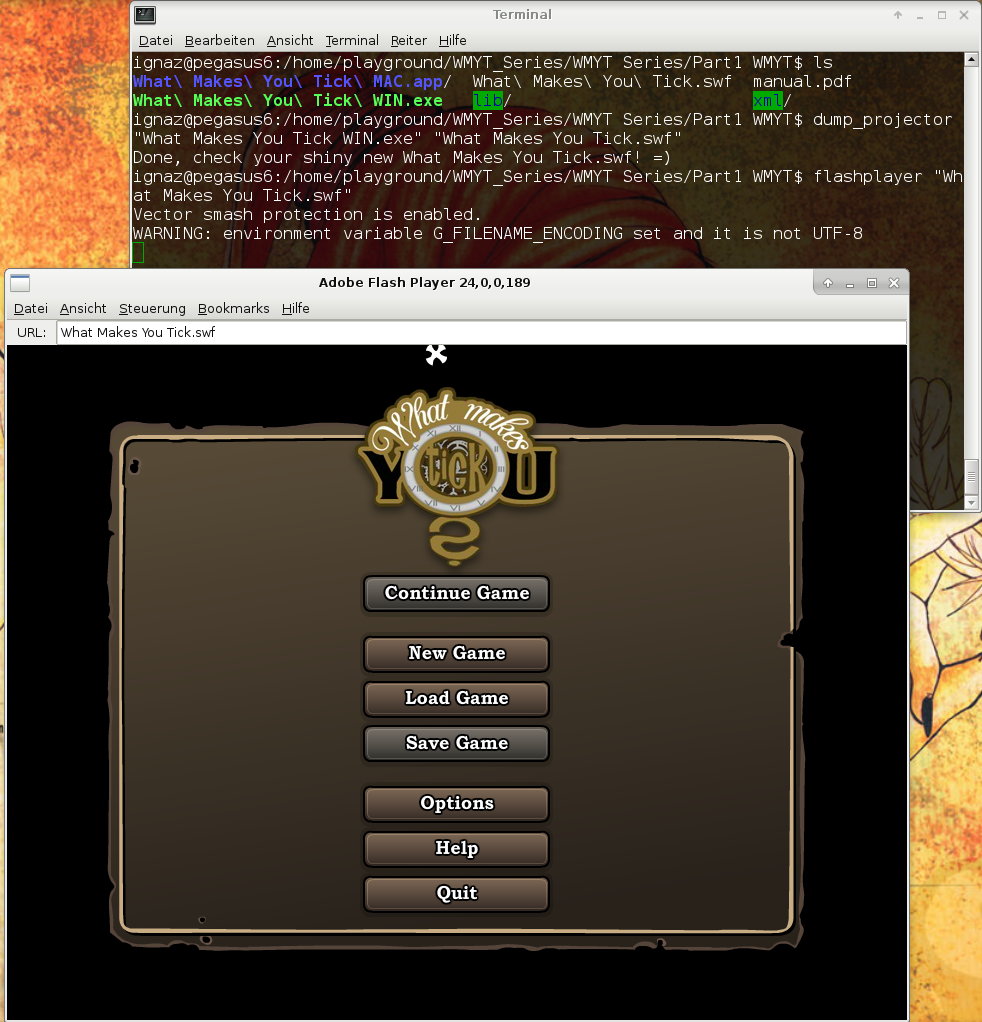
Extract SWF files from Flash Projector EXE files
Sometimes I don't understand content creators: They are developing in a language that is platform independent (Flash), and then they lock the content to a specific platform (Windows, Mac)...
This site offers a (hopefully) POSIX compatible version of nullsecurity.org's dump_projector, which will extract the SWF content from the EXE file. You can then use the Flash Player Projector to play the actual content.
Note: You don't need this application for Mac projector bundles: you will find the plain SWF file in <application name>.app/Contents/Ressources; just copy it to the root directory.
Example: The What Makes You Tick? series. The game is developed in Flash and you can play the demo in your browser on any OS with a Flash binary, but the full game is only available as a Windows EXE or Mac App file. Let's change that:
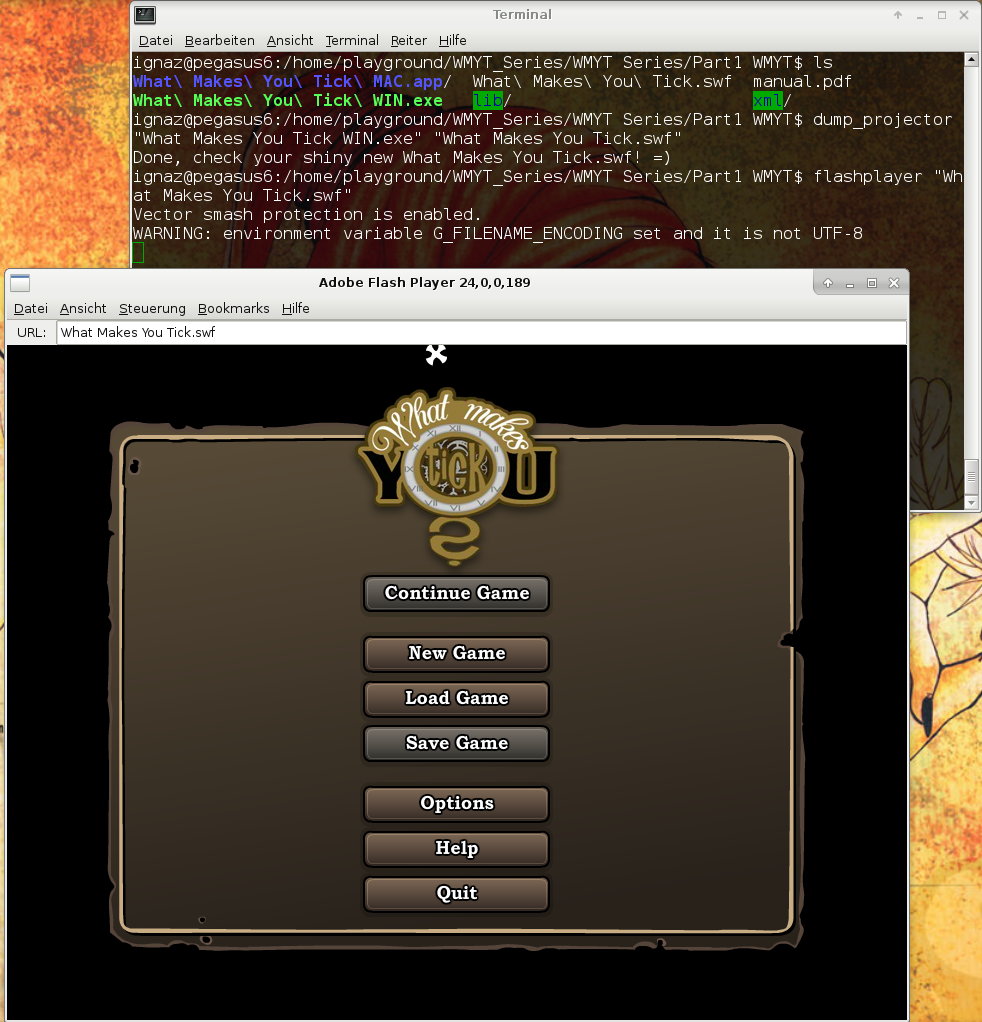
Problems? Questions? Suggestions?
Drop me a note!
Linux 64 bit (x86_64) binary: dump_projector
*BSD (sparc): dump_projector
Source code: dump_projector on GitHub
Download one of the files above and make it executable. For a system wide installation copy it to /usr/local/bin/ and you are ready to go!
Use the binary files if you are an inexperienced user! :-)
For compilation just type gcc dump_projector.c -o dump_projector
dump_projector will only print usage information.
dump_projector sourcefile.exe targetfile.swf will try to extract the SWF file from the given EXE file.
Added Windows compatibility (thanks to Wyatt Ward!)
Initial version
Last changed on: July 24 2019 09:07:11.